Battery Chargers and Accessories
ZB2L3 18650 Li-ion Lithium Battery Capacity Tester
Availability:
Available on backorder
- 18650 Li-ion Battery Capacity Tester.
- Can Support Maximum Capacity up to 9999Ah (9999000Mah)
- Bright Display to Display The Capacity
- Small Size Board.
₹325.00 ₹425.00
Available on backorder
The ZB2L3 18650 Li-ion Lithium Battery Capacity Tester board is designed to measure the capacity of a fully charged battery connected to its inputs. It features 1W resistors that discharge the battery at a constant current output.
Upon completion of the capacity test, the battery capacity is displayed on a 4-digit 7-segment display, which can also show the current supplied by the battery and the battery voltage.
Instructions:
- Initial Setup: Ensure the battery to be tested is fully charged.
- Connections:
- Connect the positive terminal of the battery to the positive input and the negative terminal to the negative input. Reversing the connections may damage the circuit.
- Connect the load to the output terminals.
- Power the tester through a micro USB power supply (do not use a desktop or laptop USB power source).
- The battery voltage will be displayed.
- Starting the Test:
- Press the “OK” button to start the test. The tester will automatically set an appropriate termination voltage based on the battery’s full charge voltage and will begin flashing three times.
- To manually set the termination voltage, use the “+” or “-” buttons to adjust the voltage (displayed as P followed by the voltage in 0.1V increments). Press “OK” to start the test.
- During the Test:
- The tester will control the load via an electronic switch. During the test, the display will cycle through the discharge capacity (Ah), discharge current (A), and battery voltage (V).
- When the battery voltage reaches the set cut-off voltage, the load control switch will turn off. The display will show the final capacity (Ah) and flash rapidly.
- Press “OK” to stop the flashing and display stable data.
- Press “OK” again to return to the initial state, allowing you to replace the battery and start a new test.
Package Includes:
1 x ZB2L3 18650 Li-ion Lithium Battery Capacity Tester
2 x Load Resister
Based on 0 reviews
Only logged in customers who have purchased this product may leave a review.
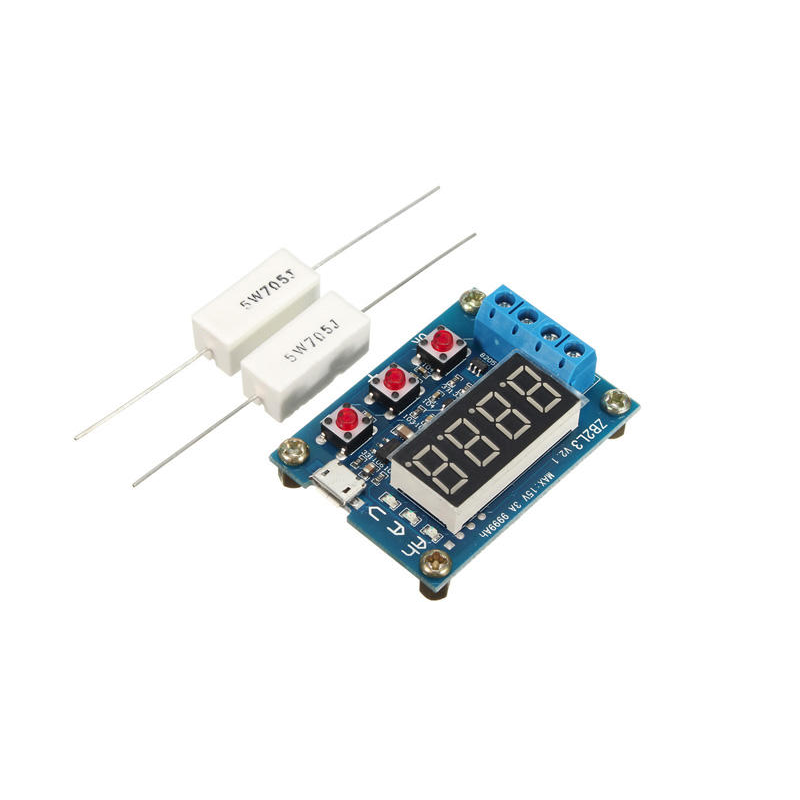

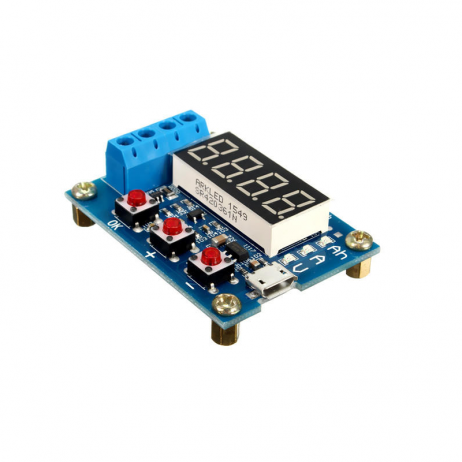















There are no reviews yet.