0.96″ OLED Display Module – SPI/I2C – 128×64 – 7 Pin (Blue)
- Driver IC: SSD1306
- Resolution: 128 x 64
- Visual Angle: >160°
- Input Voltage: 3.3V ~ 6V
- Only Need 2 I/O Port Control
- Pixel Color: Blue
₹329.00 ₹429.00
Certainly! “I2C Interface, Display, OLED, OLED Display, 128×64” likely refers to an OLED display module with a resolution of 128×64 pixels and an I2C interface.
This type of display is commonly used in various electronic projects due to its compact size, high contrast, and low power consumption. The I2C interface allows for easy communication with microcontrollers like Arduino, Raspberry Pi, and others, requiring only a few connections for both power and data transmission.
With its OLED technology, this display offers excellent visibility and readability, making it suitable for applications such as wearable devices, portable instruments, IoT devices, and more. Its 128×64 resolution provides enough detail for displaying text, graphics, and simple icons, making it versatile for a wide range of projects.
Setting up SPI/I2C Connection with GMS096A OLED Module:
Being a new entry into the market, only limited resources are available on this small piece of a miracle (GMS096A). I2C/SPI configuration always demands helpful resources as in any case. For the SPI setup, the module comes in 4 wire SPI configurations by default, and to make it work with the Arduino you can use these libraries from Adafruit.
For the I2C setup, it demands a little bit of work on the module, let us start with resoldering the resistor from position R3 to R1 and then short the R8 resistor with some soldering tin (0 Ohm resistor). The R6 and R7 pullup resistors are already soldered, with nothing to do there. Once done, the module is ready for I2C communication! The CS Pin is not necessarily needed, so just connect it to GND. The DC Pin selects the address. For standard address wire it to GND. The RES-pin needs a low pulse at startup and a high voltage during operation (as in SPI mode), a 100nF capacitor to GND and a 10k resistor to VCC would be ideal!
Package Includes:
1 x 0.96 inch OLED Display Module – SPI/I2C – 128×64 – 7 Pin (Blue)
Based on 0 reviews
Only logged in customers who have purchased this product may leave a review.
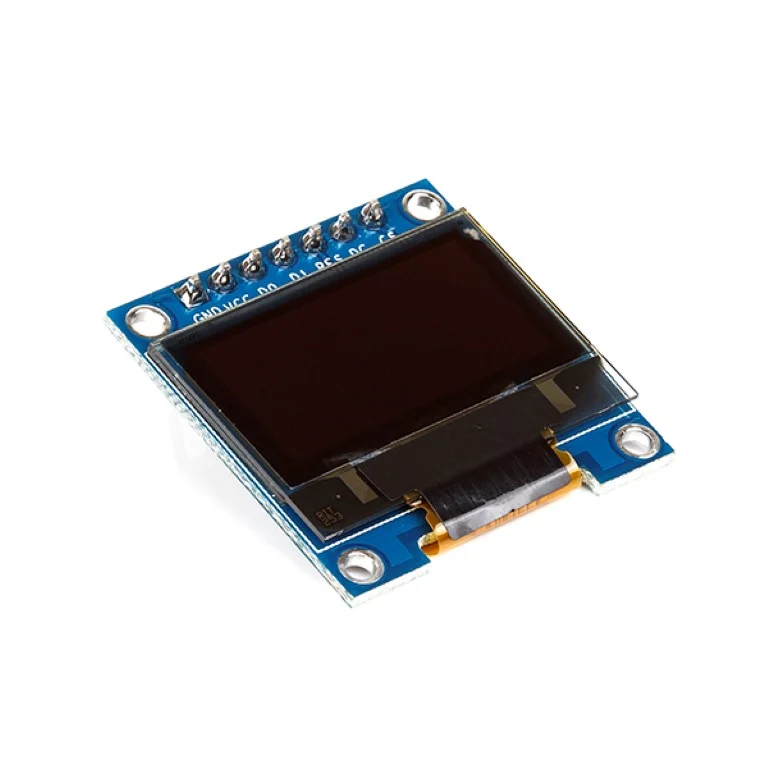
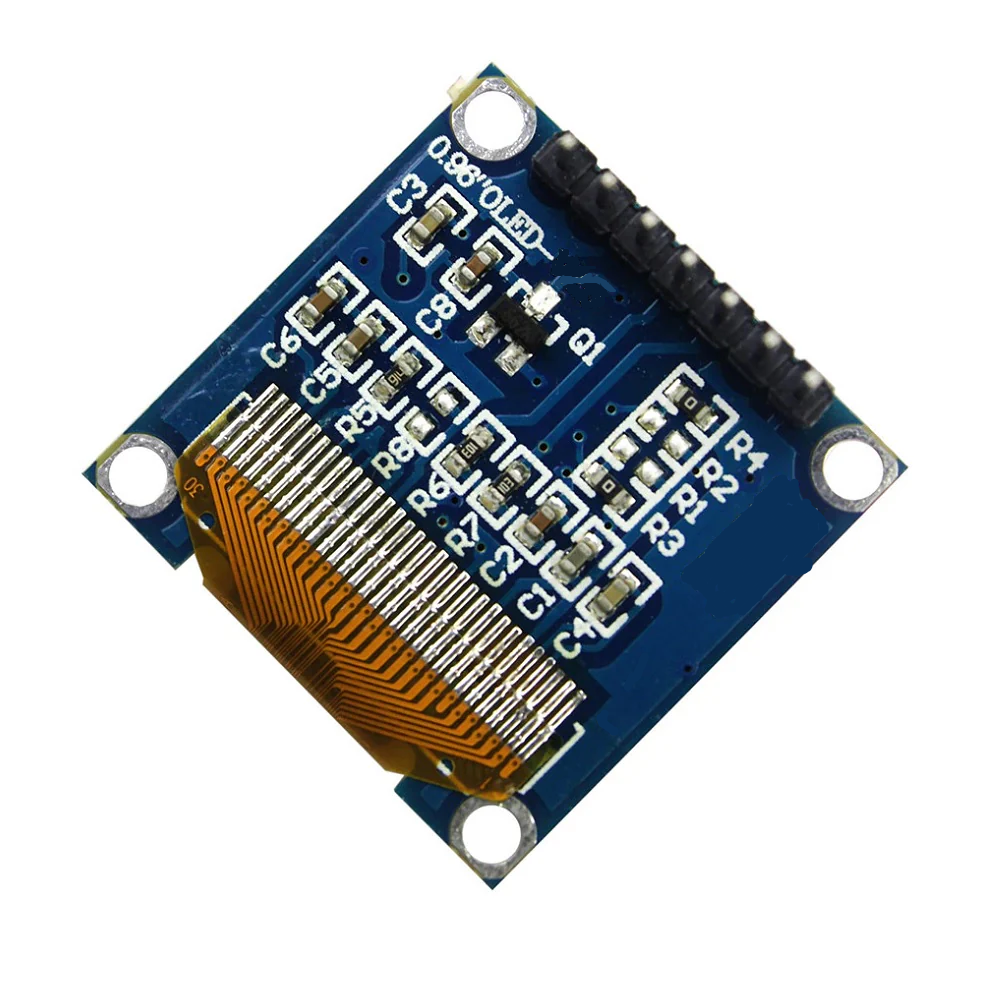
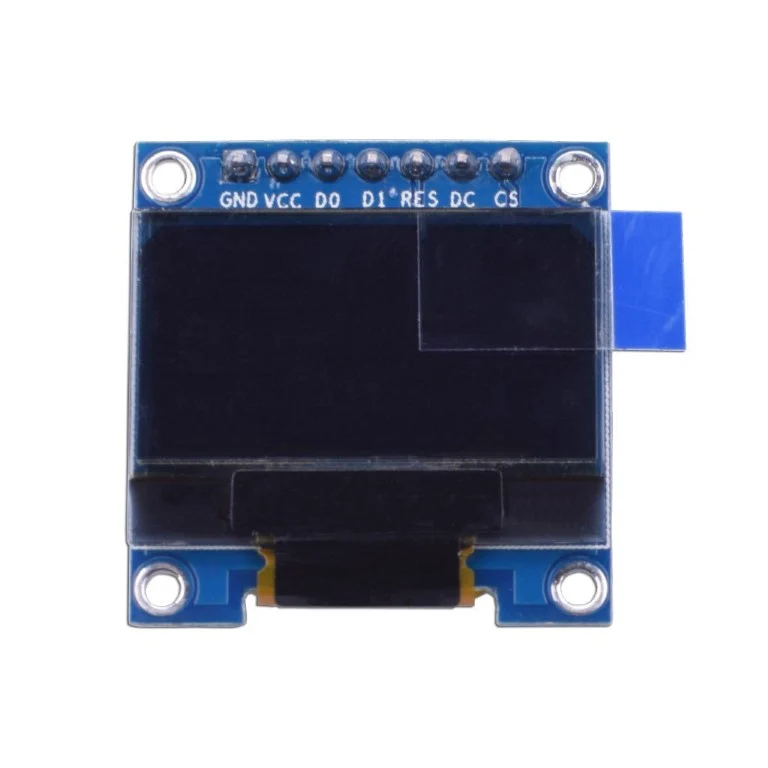


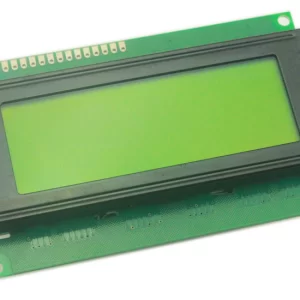
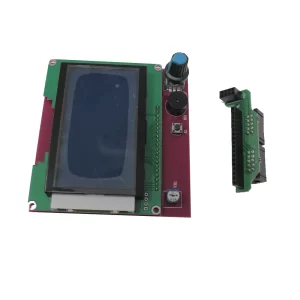












There are no reviews yet.