Capacitor Touch Dimmer, Constant Voltage LED Stepless Dimming, PWM Control Board
- It can control LED module, light and so on. It is available for indoor LED, lighting lamp, DIY automotive lights dimming refit.
- With Single touch, using the principle of capacitance touch. The default function is a switch, dimming, with brightness memories LED touch dimming. It will light slowly when turning on the lights, and become dark slowly when turn off, which effectively avoid the stimulation to eyes.
₹100.00 ₹150.00
The default function of the capacitor touch dimmer includes switch, dimming, and brightness memory LED touch dimming. When turning on the lights, they gradually brighten, and when turning off, they slowly dim, effectively reducing eye strain.
The lamp brightness can be adjusted according to your preference, making it easy to operate. It can be touched with medium protection materials such as glass, acrylic, plastic, and ceramics, ensuring safety.
The PCB board (VCC, GND) serves as the power input, while (LED+, LED-) is connected to the LED lamps’ positive and negative terminals. The touch area should have a copper skin area of 2x3cm.
Different settings for T1 and T2 provide various dimming functions:
– T1=1, T2=1: Without brightness memory, instant light and dimming with stepless dimming function.
– T1=0, T2=1: Without brightness memory, gradual light and dimming with stepless dimming function.
– T1=1, T2=0: With brightness memory, gradual light and dimming with stepless dimming function.
– T1=0, T2=0: LED three-section touch dimmer function.
To use:
– Short touch (touch duration less than 550ms) controls the lamp. One touch turns the lamp on, another turns it off. The initial brightness when the lamp is turned on is fixed at 90%.
– Long press (touch duration more than 550ms) enables stepless dimming of the lights. Pressing and holding increases the brightness gradually and releasing locks the brightness at the corresponding level. If held for more than three seconds, it reaches maximum brightness and stays there. Similarly, pressing and holding decreases the brightness until released, locking it at the corresponding level. Holding for more than three seconds sets the brightness to minimum and keeps it there.

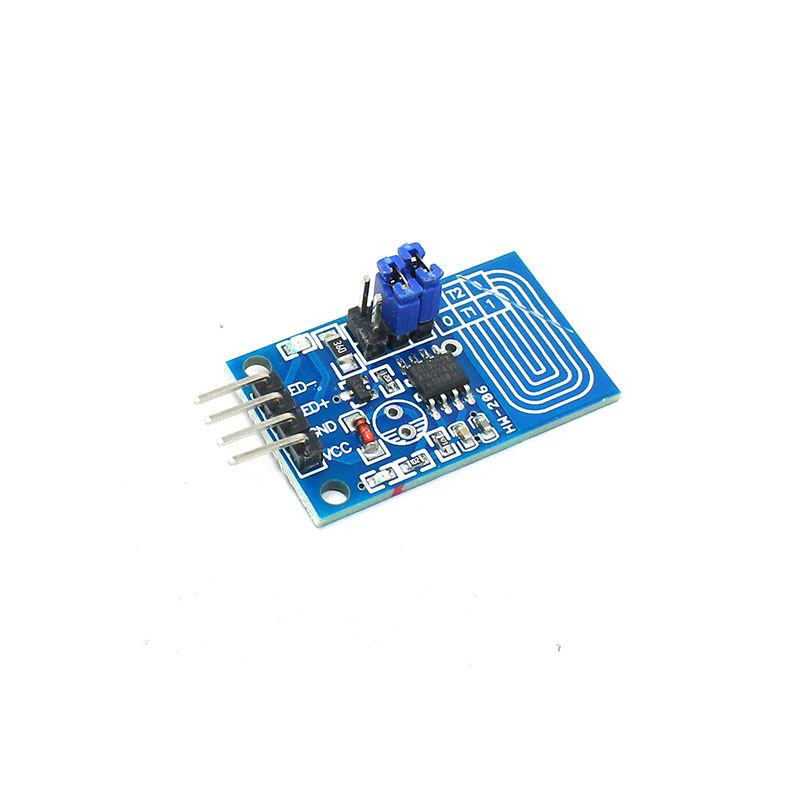

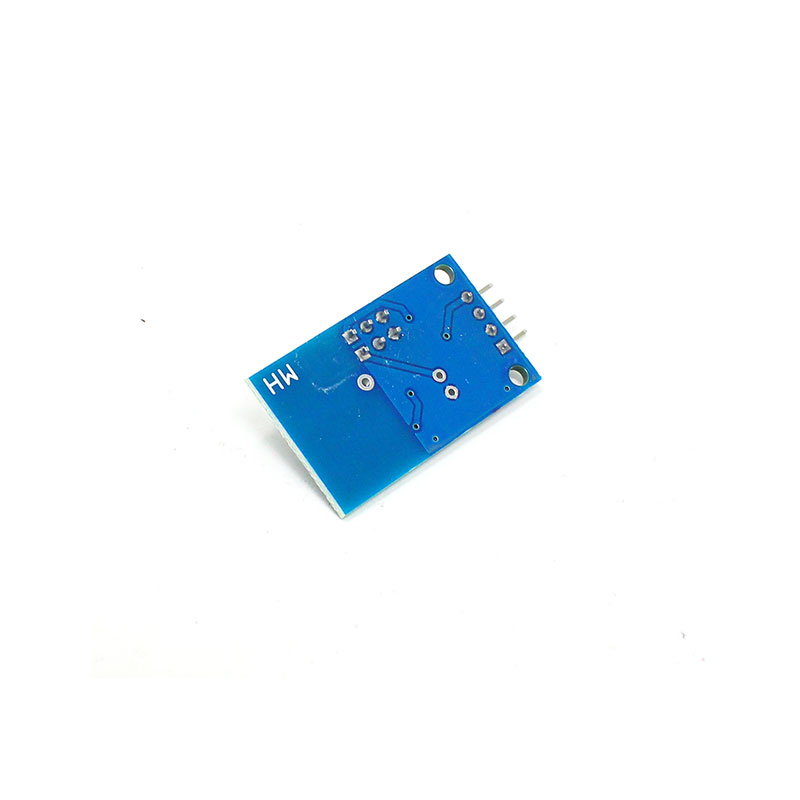


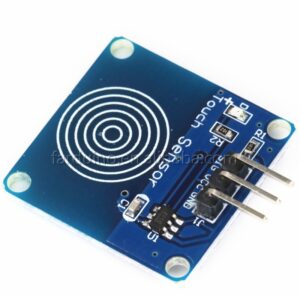












There are no reviews yet.