Vibration/Tilt Sensor and Modules
The Knock Sensor Module
- Detect shocks with the spring and send a signal to Controller Board
- Operating voltage: 3.3V-5V
- Digital output
- Bolt holes for easy installation.
₹87.00 ₹147.00
As the name suggests the Knock Sensor Module produces the Digital output on the detection of Knock i.e. vibration stroke. Further, the change in voltage level can be manipulated to produce the desired output and can be used in a variety of applications.
Code Example for Arduino Board:
int Led = 13 ;// Declaration of the LED output pin
int Sensor = 10; // Declaration of the sensor input pin
int val; // Temporary variable
void setup ()
{
pinMode (Led, OUTPUT) ; // Initialization output pin
pinMode (Sensor, INPUT) ; // Initialization sensor pin
}
void loop ()
{
val = digitalRead (Sensor) ; // The current signal at the sensor will be read
if (val == HIGH) // If a signal was detected , the LED will light up
{
digitalWrite (Led, LOW);
}
else
{
digitalWrite (Led, HIGH);
}
}
Connections with Arduino:
- LED +: [Pin 13]
- LED -: [Pin GND]
- Sensor signal: [Pin 10]
- Sensor +V: [Pin 5V]
- Sensor -: [Pin GND]
Code Example for Raspberry Pi:
# Needed modules will be imported and configured import RPi.GPIO as GPIO import time GPIO.setmode(GPIO.BCM) # The input pin of the sensor will be declared. Additional to that the pull up resistor will be activated GPIO_PIN = 24 GPIO.setup(GPIO_PIN, GPIO.IN) print "Sensor-Test [press ctrl+c to end]" # This output function will be started at signal detection def outFunction(null): print("Signal detected") # At the moment of detection a signal (falling signal edge) the output function will be activated. GPIO.add_event_detect(GPIO_PIN, GPIO.FALLING, callback=outFunction, bouncetime=100) # main program loop try: while True: time.sleep(1) # Scavenging work after the end of the program except KeyboardInterrupt: GPIO.cleanup()Connections with Raspberry Pi:
- Signal: GPIO24[Pin 18]
- +V: 3,3V[Pin 1]
- GND: GND[Pin 6]
Package Includes:
1 x The Knock Sensor Module.
Based on 0 reviews
Only logged in customers who have purchased this product may leave a review.
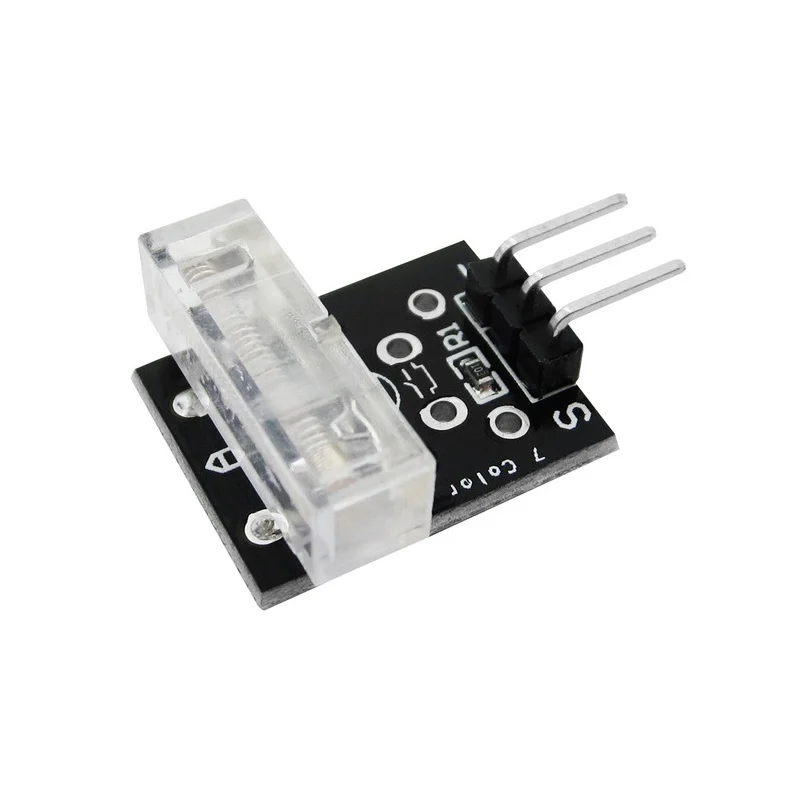


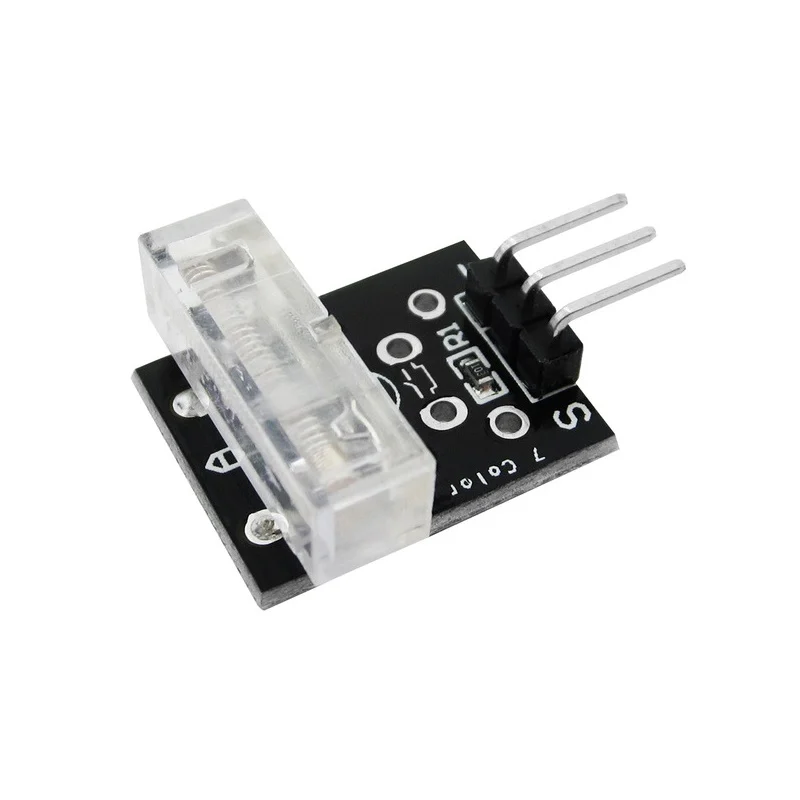
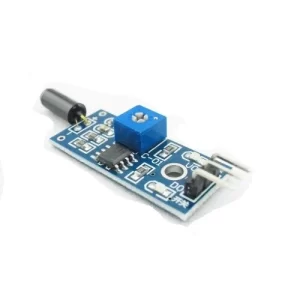
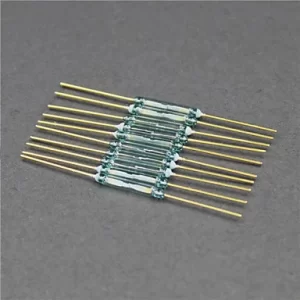













There are no reviews yet.